Advanced Custom Fields
What is Advanced Custom Fields (ACF)?
Advanced Custom Fields is a WordPress plugin many developers use. It’s not the only option for the job, but it is the most robust and popular, for creating dynamic content throughout a WordPress site.
Implementing ACF can require knowledge of PHP, though, many site builders, like Elementor and Divi, let you easily call in custom fields. It’s well-documented with lots of support online.
With Advanced Custom Fields, you can make simple and complex things. Entire websites and website builders can be made with it too.
By making the content of your site dynamic you can make certain tasks easy and unlock reliable customizations to your WordPress site.
Examples uses of ACF
Example 1: Easy-to-Edit Homepage Slider
Many websites and online stores have slideshows on their homepage. By plugging ACF to the data of the slideshow, you can enable site managers to add and edit slides without a developers help. Saving time and money on future edits.
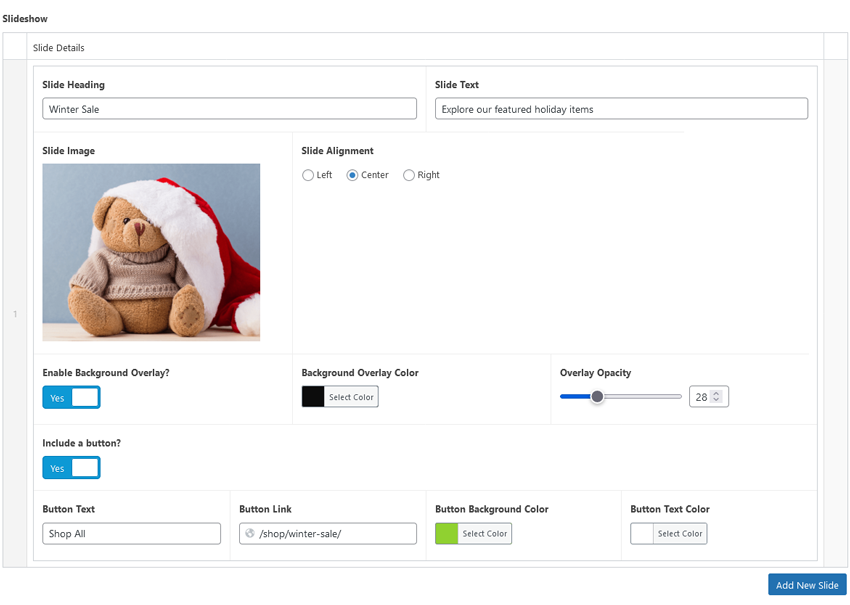
Example 2: Nutrition Facts
Let’s say you have an online store that sells edible products, and you must disclose nutritional information. You can use Advanced Custom Fields to create custom fields. The data can then be placed inside a nutrition table on the front-end.
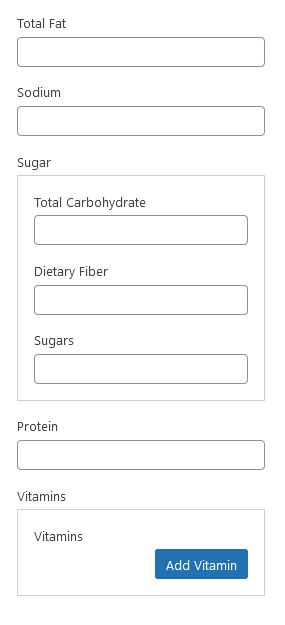
Example 3: Control elements on pages
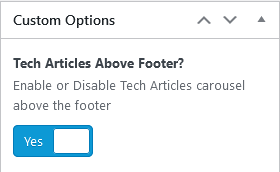
You can use simple true/false fields to adjust sections on pages.
Let’s say you wanted a carousel of latest blog posts on most pages, you could create a true/false field to specify whether that page should include a carousel above the footer or not.
Setting up the interface in the back end is easy with ACF, you then have to include some PHP, or not, depending on your software, in order to have the fields to interact with the front end.